¶ Info
Cat Bot is a Discord bot that is capable of giving your server fun activities to do regarding cats and keeping it alive. The bot is made by Lia Milenakos.
It is a fun chat reviver bot and conversation starter; the main objective is to catch cats that randomly appear in the selected text channel. To understand how to set up channels to spawn cats, visit the Setting up and Configuring Cat Bot in your server section of this article. All functionalities are available for free, except for some minor ones that do not majorly impact your enjoyment of the bot. Most paid features are cosmetics, with the exception of Cat Rains. In addition to catching cats, users can trade, collect, and showcase their cats to others, creating a friendly sense of competition and interaction within the community. The bot also includes various commands that allow players to view their cat collections, check leaderboards, and participate in special limited-time events. These features make Cat Bot not only entertaining but also a great way to keep members engaged and active. Its balance of simplicity and fun mechanics makes it one of the most beloved activity bots for cat lovers and Discord communities alike.
¶ How Cat Bot works
Every so often, Cat Bot will spawn a cat in a text channel. Typing "cat" while that message is there will cause you to catch that cat. Another cat will not spawn while a cat is already their (For example having a cat in the text channel for a day will not spawn a new cat). There are 22 different cat types that hold different values which you will discover later on. To view more useful commands associated with Cat Bot, check the commands and achievements pages.
The catching message and appearing messages look like this:
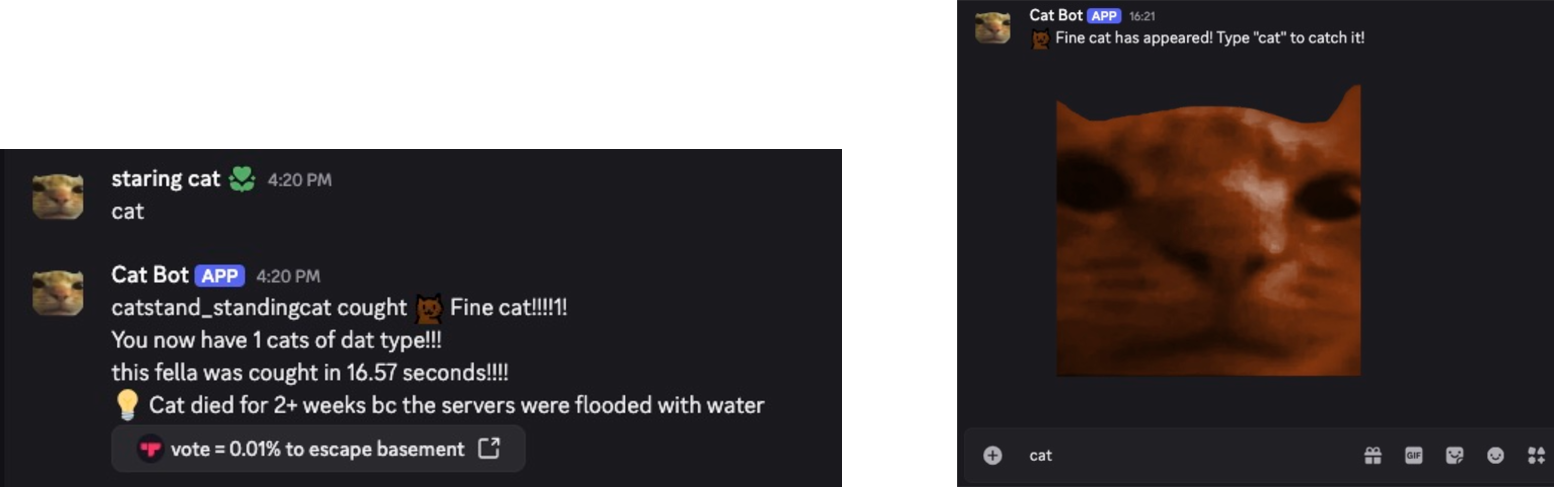
All cat type values (including custom cats) are 32-bit signed integers, meaning that they go from -2,147,483,648 to 2,147,483,647.
If Cat Bot doesn't have any required perms, it will fail to setup the channel and will send an error stating which permissions it needs.
The error looks like this:
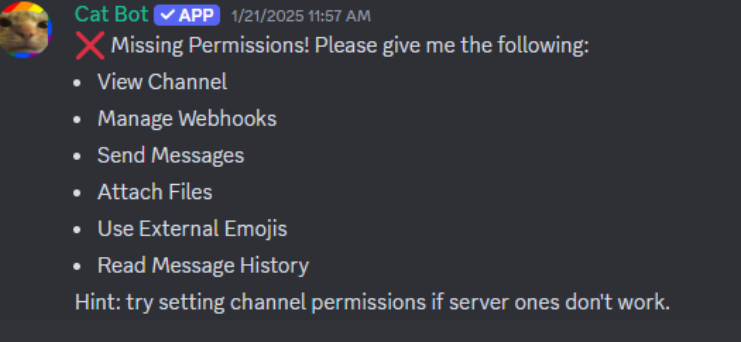
¶ Inviting Cat Bot to your server
¶ Adding through Cat Bot's Profile
-
Click onto Cat Bot's profile and press,
+ Add App(or click this link).
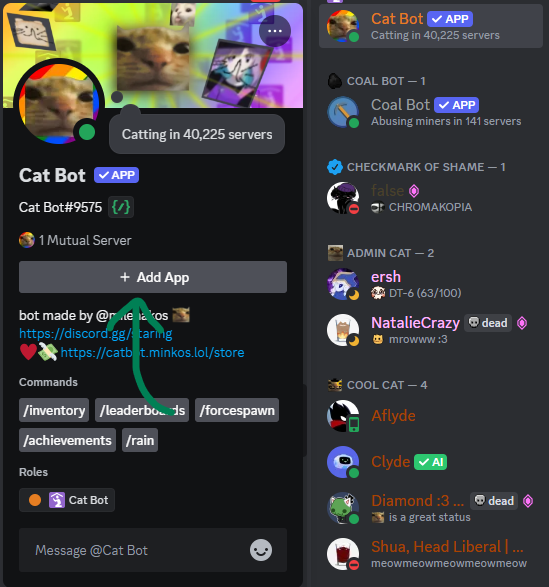
-
Press the
Select a serverbutton and click the server you want to add it to, then pressAuthorize.
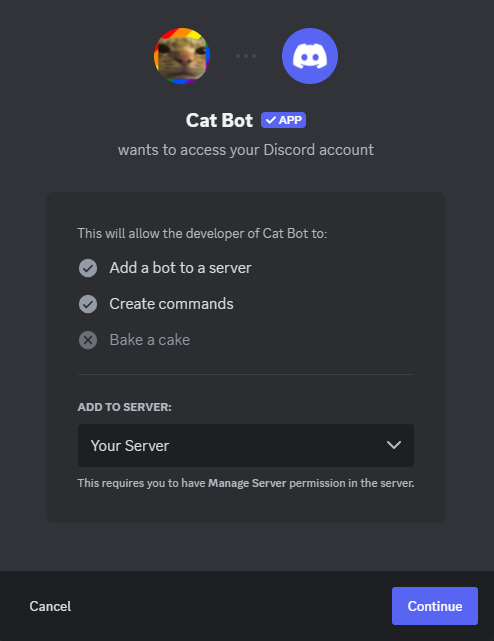
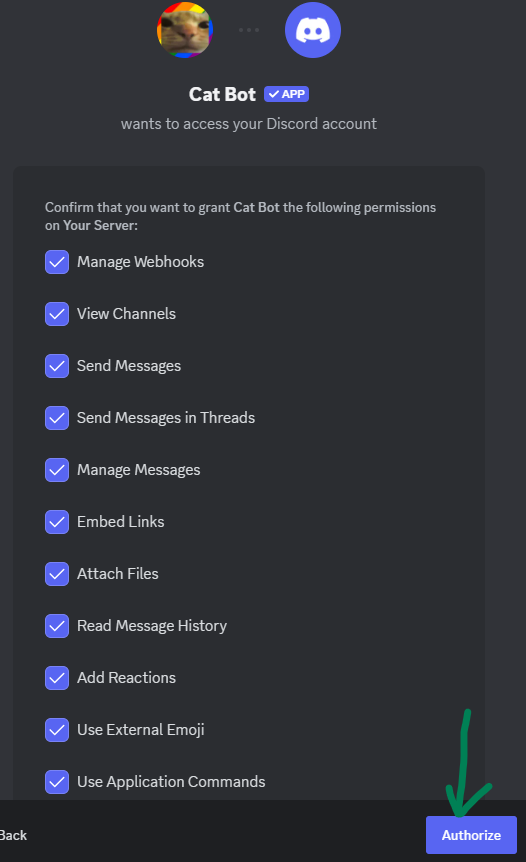
¶ Adding through App Directory
-
Click onto your server and press
App Directory.
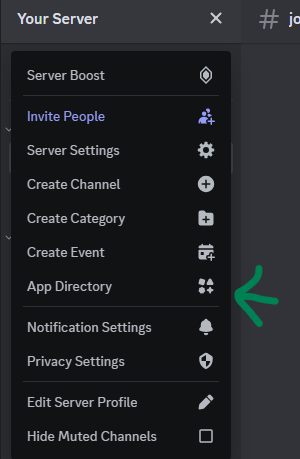
-
Search Up "Cat Bot" and press
Add App.
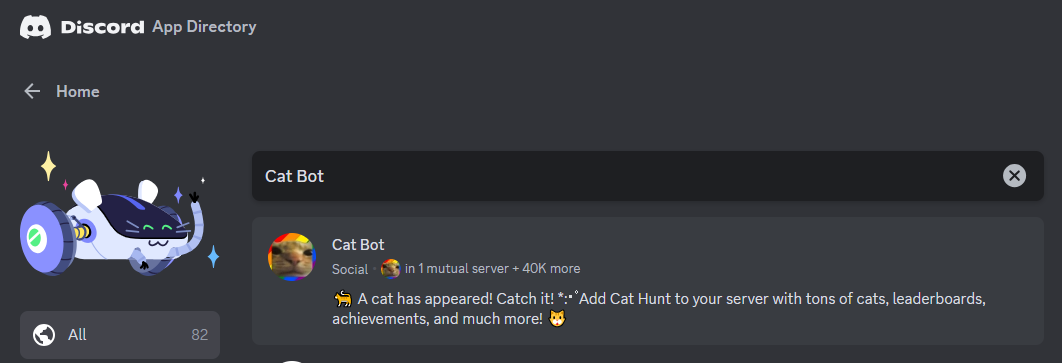
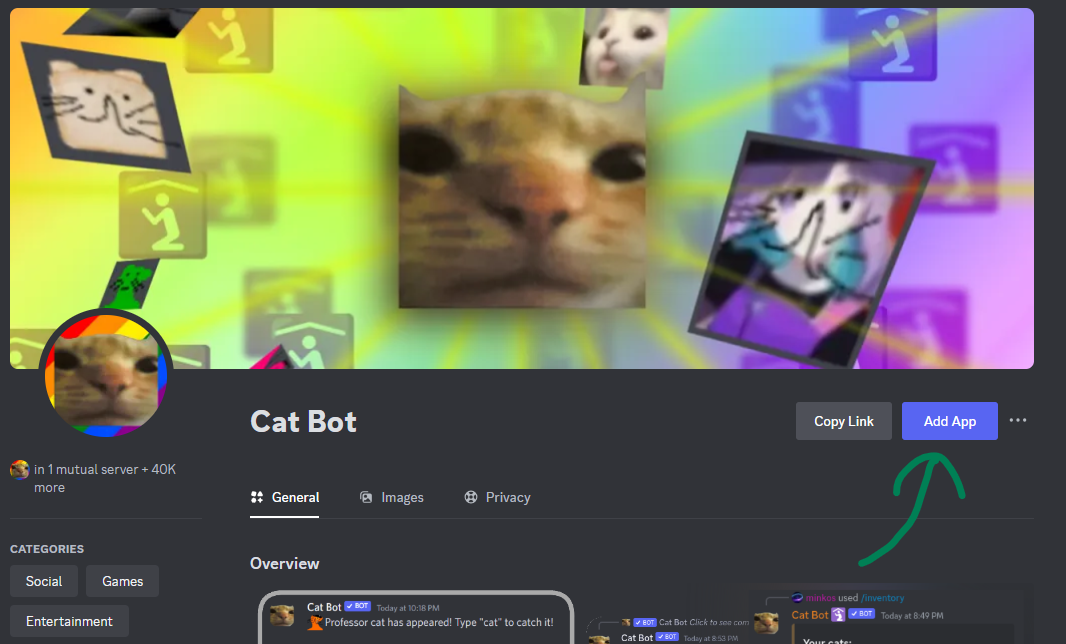
-
Press the
Select a serverbutton and click the server you want to add it to. Then pressAuthorize.
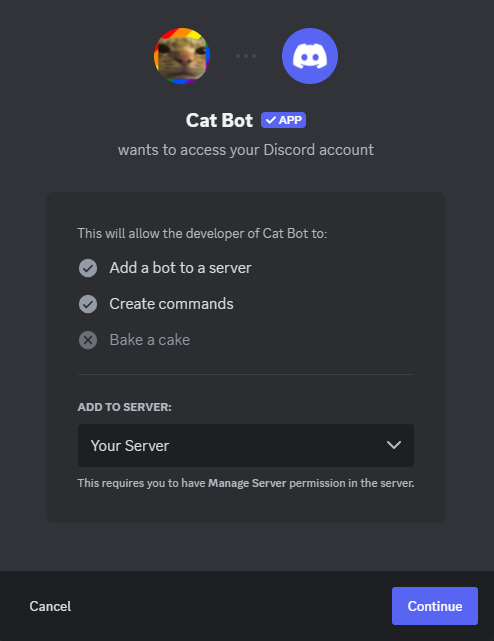
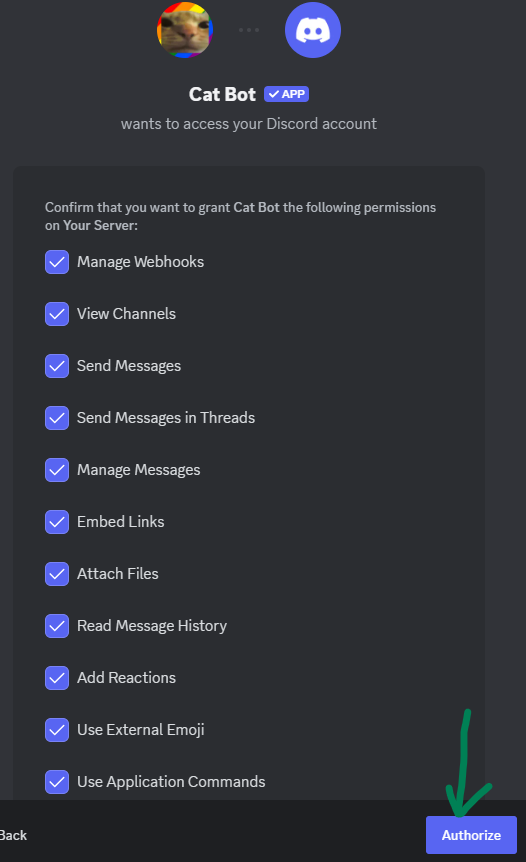
¶ Adding app via web directory
-
Open the website Top.gg - a website containing a wide variaty of discords bots.
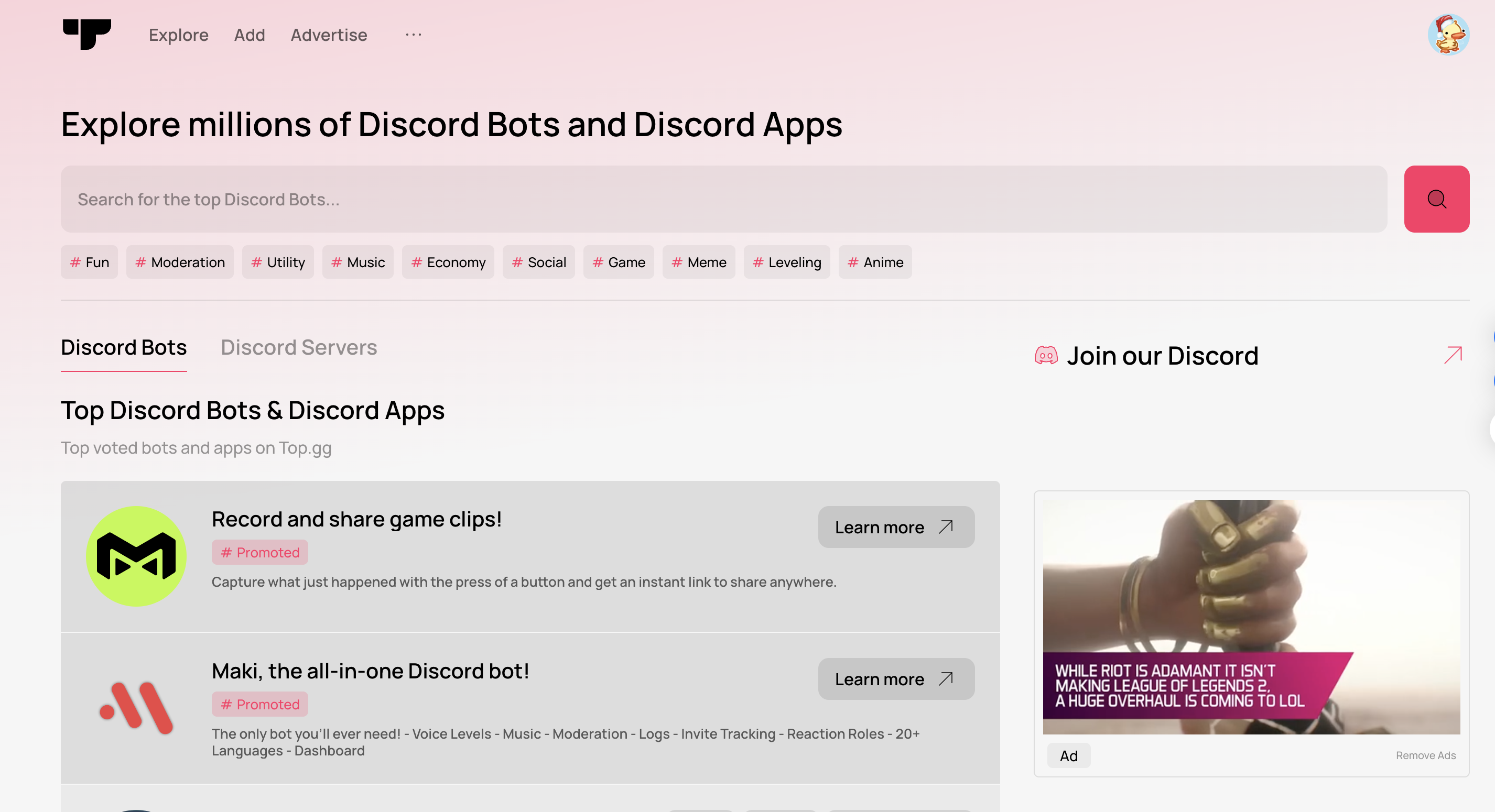
Once You open Top.gg your screen should look something like this -
In the search bar type the following
"Cat bot"
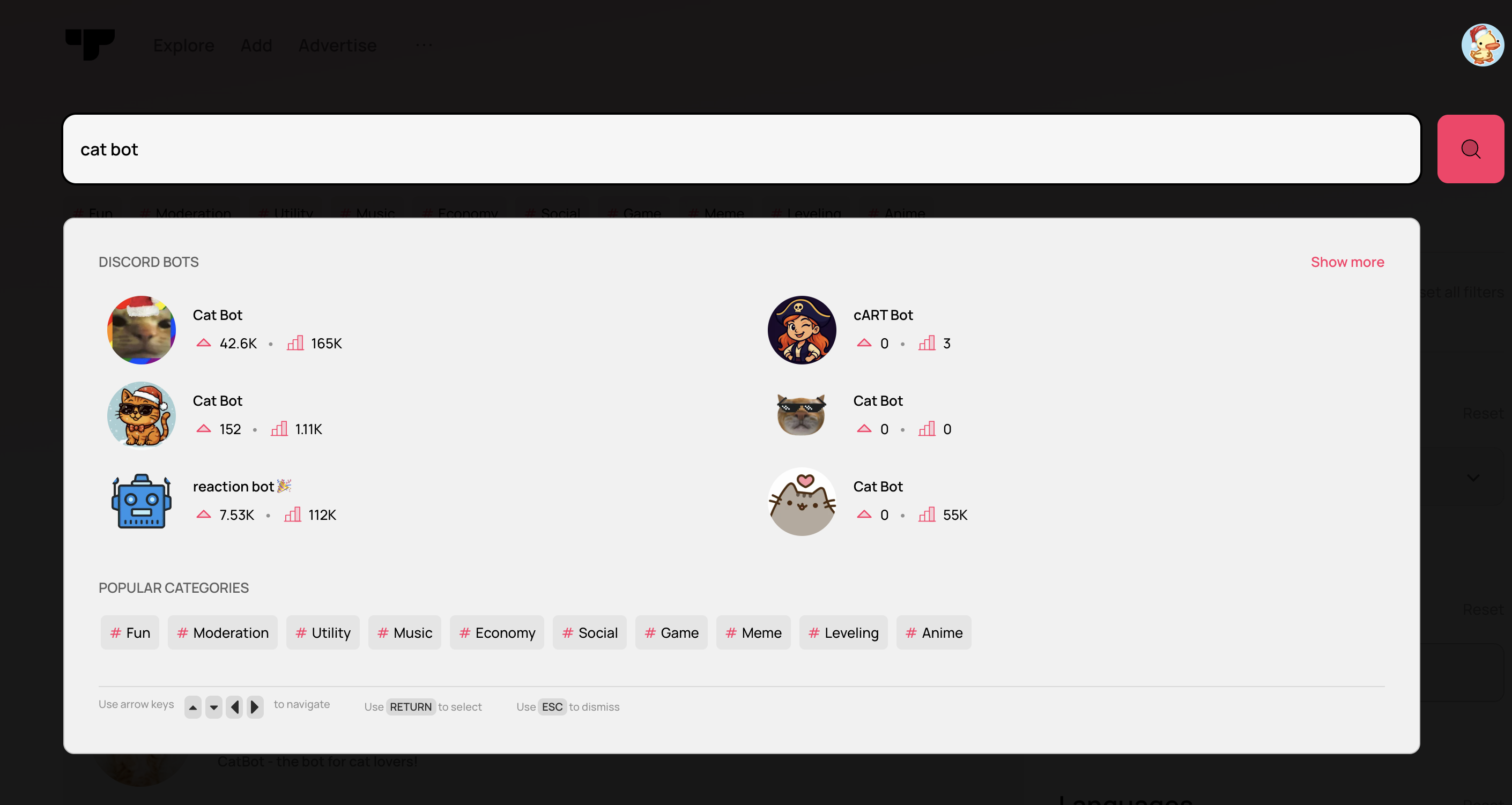
Before you enter your search the bot may show up. If it does show up, click it and it will take you to a page that will have the option to invite cat bot.
If it does not show up then enter the following search and find cat bot. -
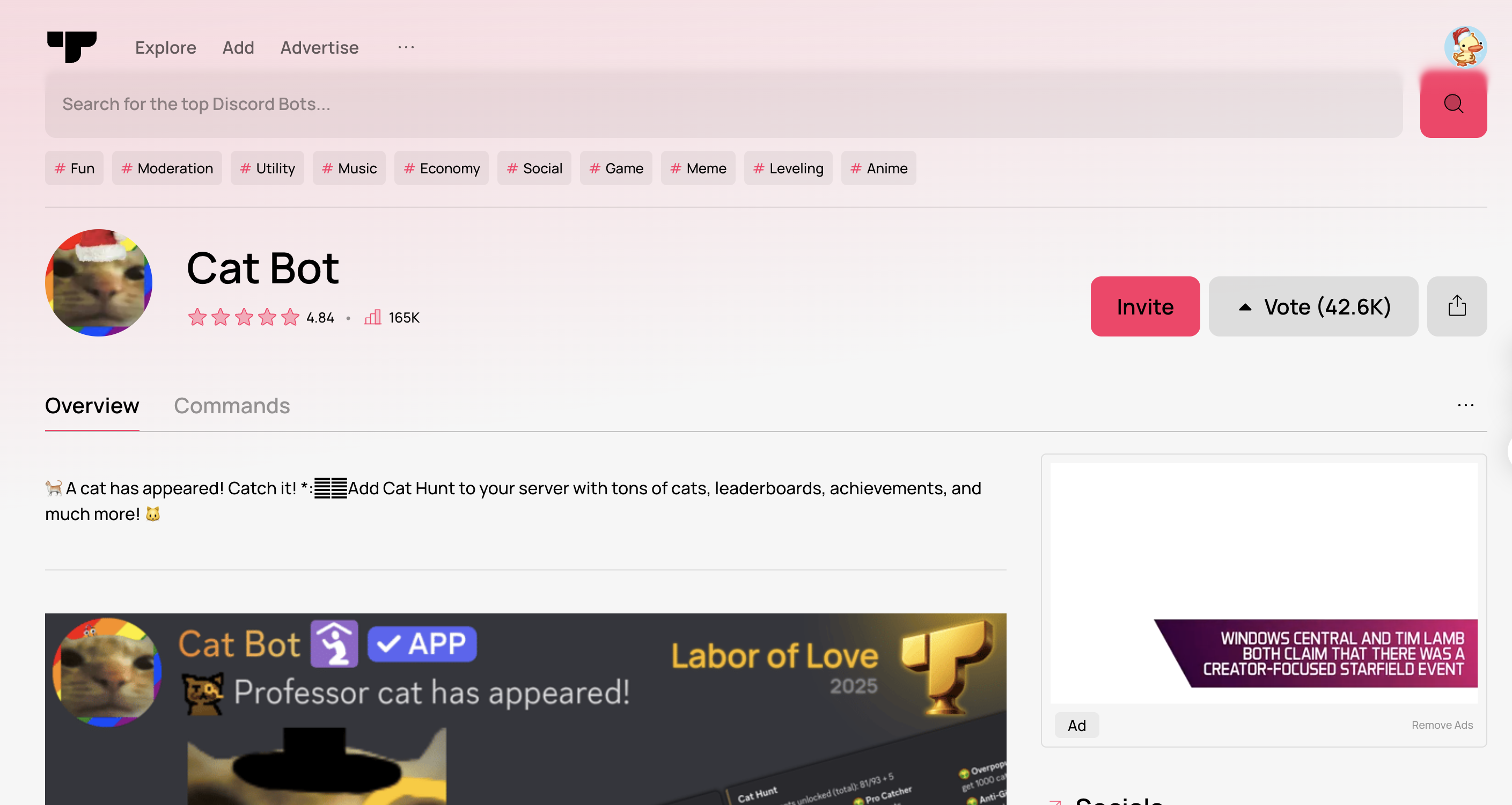
You will find yourself in a page like the image above, once you come to this page click the invite button.
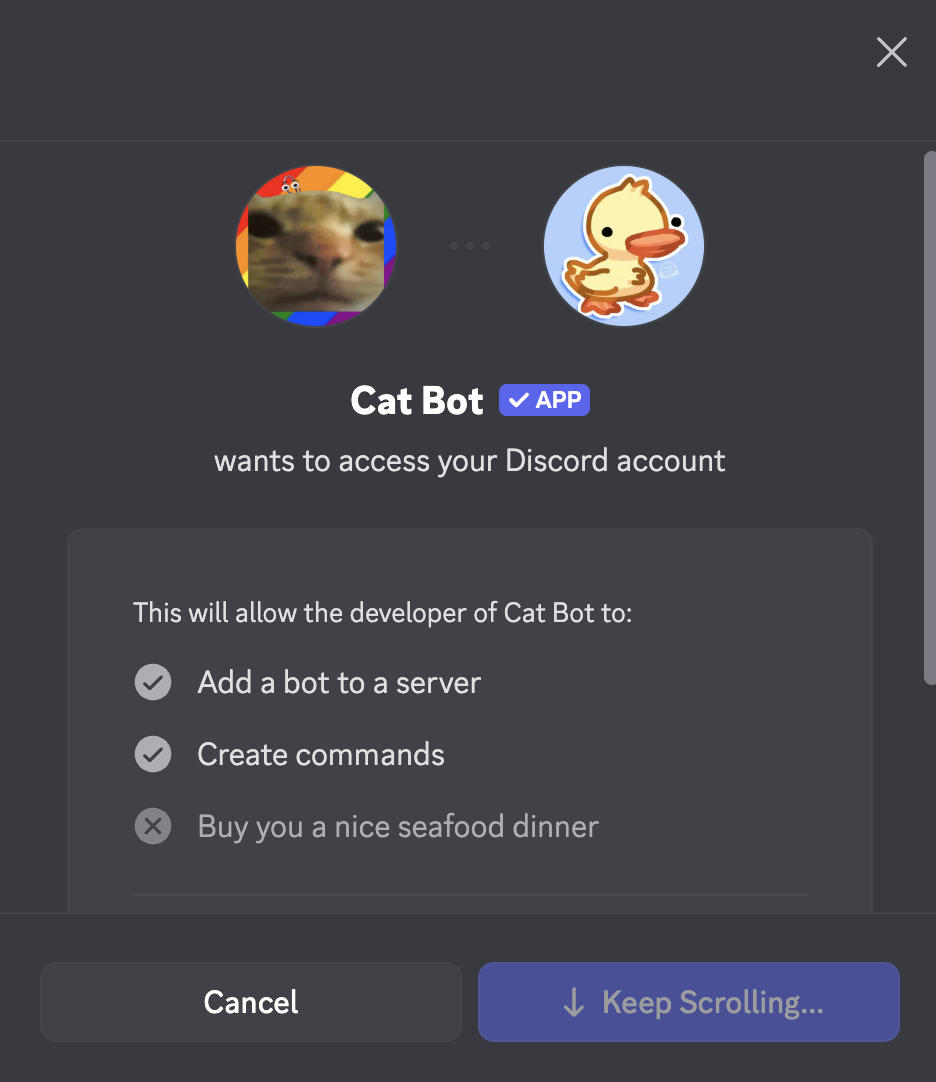
After that you will have to choose which server you would like catbot to be in and invite it to the chosen server and Authorize - make sure you scroll down and find the bar where you can choose your server.
¶ Aftermath
Hopefully, you are successful in adding Cat Bot to your server. If not, please join our discord server and ask for assistance in the support channel for help with adding Cat Bot. If you have been banned from the server, well... you're out of luck.
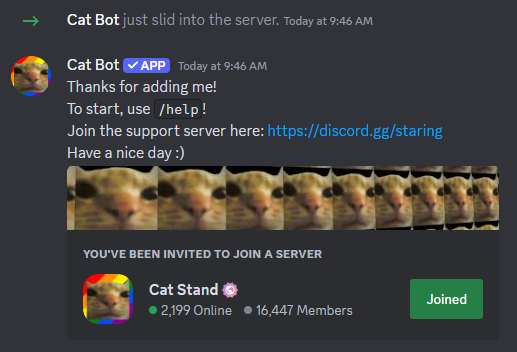
(What it should look like when Cat Bot joins)
¶ Setting up and Configuring Cat Bot in your server
We recommend you to create a new channel for Cat Bot, as it tends to push old messages back with its cat spawns.
¶ Setup & Forget
When Cat Bot joins your server, you are able to run the /setup command in the channel where you wish Cat Bot to spawn cats in. Cat Bot should then immediately start to spawn cats in that channel.
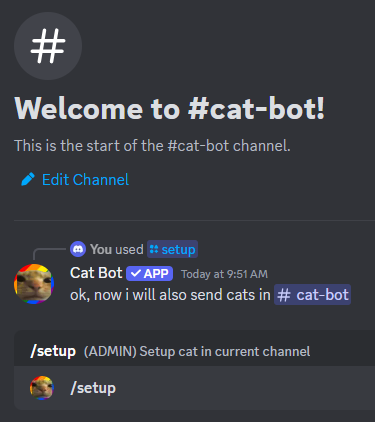
You can use the /forget command to make Cat Bot stop spawning cats in the channel in which you set it up.
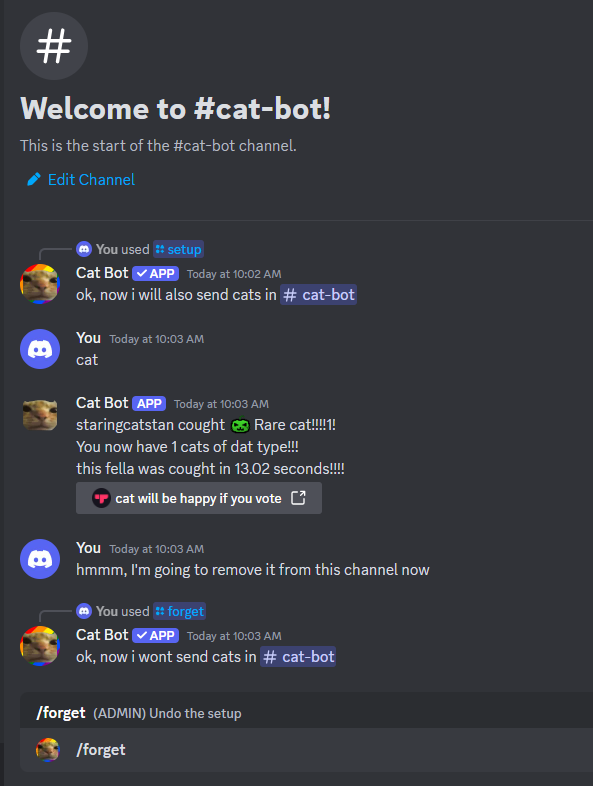
¶ Configuring Cat Bot
¶ Change Timings
You are able to change the timing in which Cat Bot spawns cats. The default is 1-10 minutes apart, but you can use the command /changetimings to make it shorter or longer. First, run the command, then change each value to be your desired times in seconds.
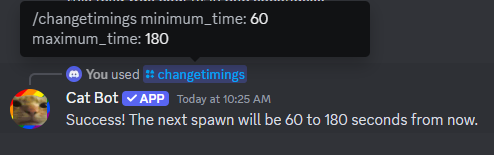
Leaving these values blank and running the command resets the times to default
¶ Change Message
You can also change the spawn and catch messages that Cat Bot sends by using the /changemessage command, this will prompt you with a message explaining the steps.
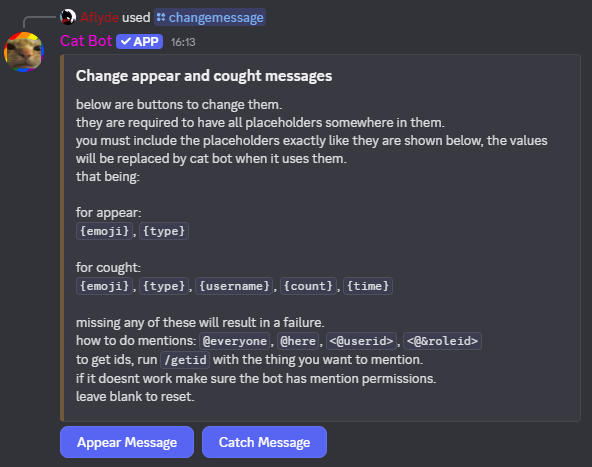
When creating your new custom message you have to include each respective placeholder. We have created some examples for you to work off of:
-
Appear message example:
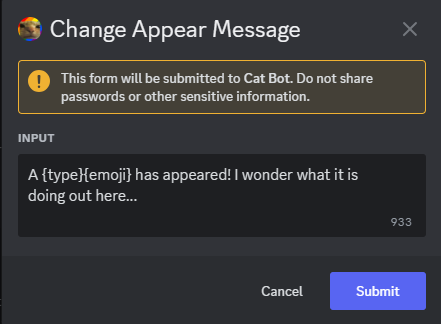
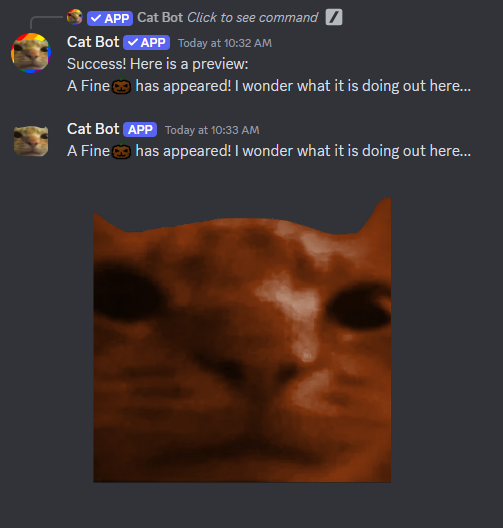
-
Cought message example:
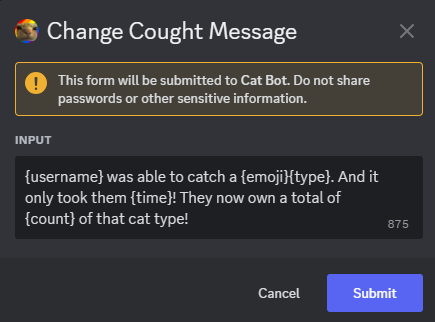
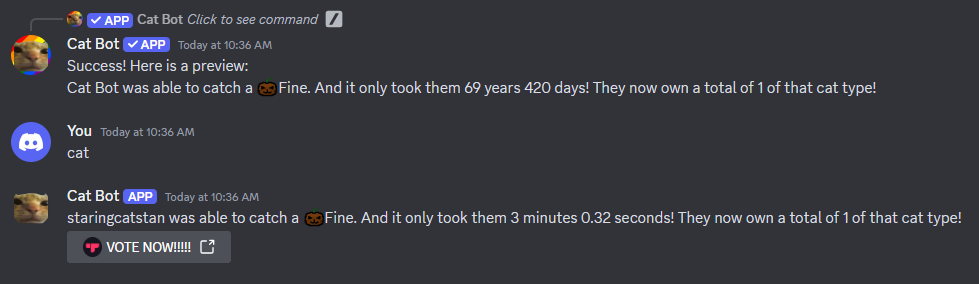
If you want to include a ping in the messages, use the /getid command, and it will tell you how to write that ping in the /changemessage command.
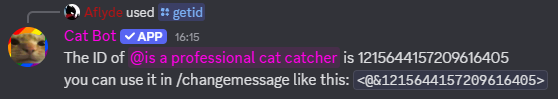
¶ Caring for your Cat Bot
THIS SECTION IS PURELY A GUIDELINE. YOU ARE NOT REQUIRED TO FOLLOW THESE RULES. ALL OF THE FOLLOWING COMMANDS ARE ONLY USEABLE BY SERVER ADMINS.
¶ Positive Commands
The following commands are useful for rewarding users who have one cats (i.e.: from a challenge or giveaway), or just giving cats to people you like:
-
/givecatThis command gives users cats for free. Useful for giving out rewards. -
/giveachievementThis command rewards the user with an achievement, useful if someone is stuck on a certain achievement and you want to help them out.
¶ Negative Commands
The following commands are useful for managing people who aren't being nice or fair when using Cat Bot:
-
/preventcatch- This command prevents someone for catching cats for a specific amount of time, useful for people who are using scripts to catch cats or who you want to punish. -
/reset- This command completely resets a user's catbot data, useful for someone who cheated their way to the top. -
/givecat- This command can also be used to give users negative cats, which in effect will just remove it from their inventory. -
/giveachievement- This command can also be used to take users achievements, which in effect will just remove it from their profile. -
/nuke- This command is very destructive as it REMOVES ALL CAT BOT DATA FROM THE WHOLE SERVER, this command is dangerous and should only be used as a last resort.
¶ Supporting Cat Bot
There are multiple ways to support Cat Bot and the work that Lia Milenakos does for it. If you want to support the Cat Bot, you can either vote or find things to purchase here.
¶ Cat Rains
Purchasing Cat Rains will give you global (shared across all servers) rain minutes! You start with free 2 minutes in each server, which are also global. Each Cat Rain causes cats to spawn every couple of seconds for the amount of time that the rain lasts; it's very powerful and should be used wisely. When the Cat Rain ends, Cat Bot will display this message:
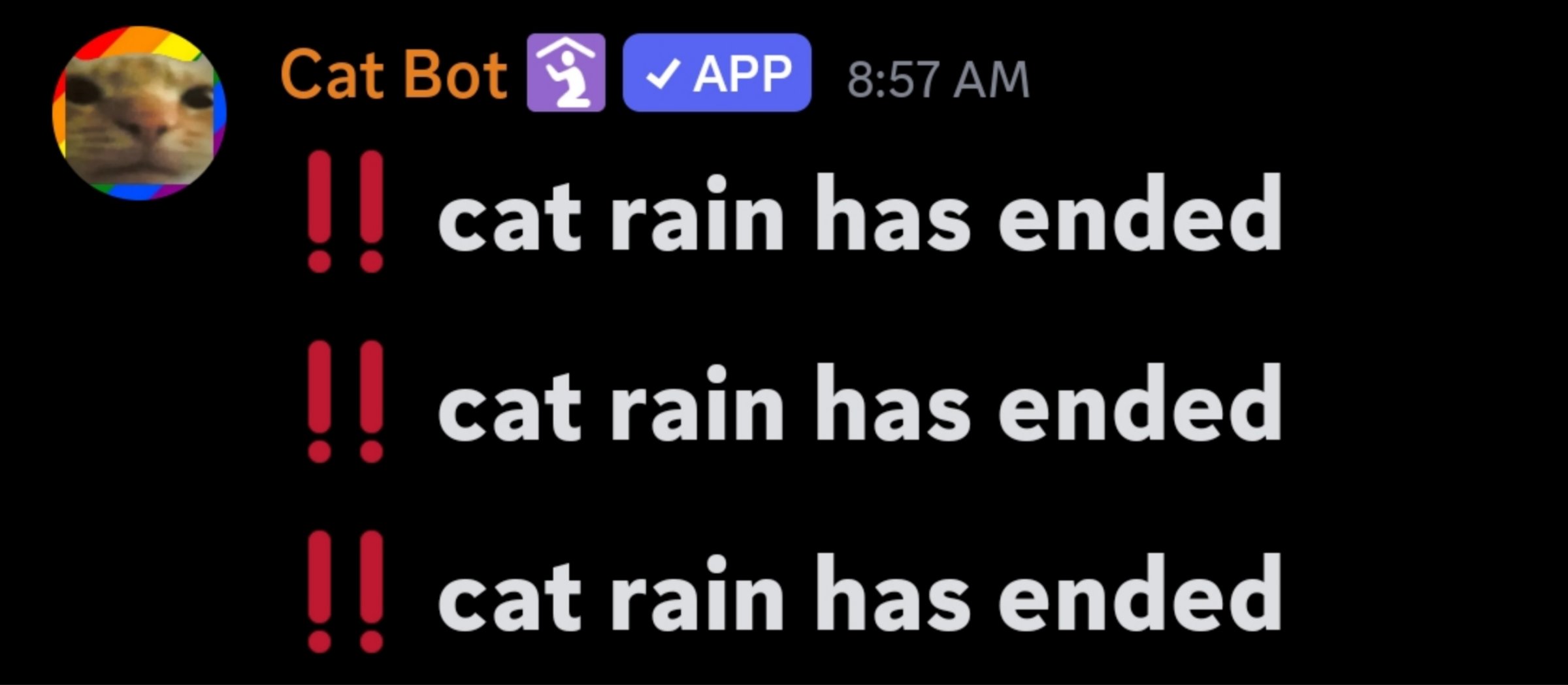
Purchasing this (either 2m, 10m, 20m, or newly an option for 60m) will also give you many cosmetic benefits, such as
- A special role in the Cat Stand (Cat Bot support server ) which gives such perks as access to the cool entity chat (chat for people with coloured roles), image and embed perms in the #talk channel, your own custom cat (you have to join the server to ask for it), and emoji/sticker/sound upload perm.
- Profile customization through the
/editprofilecommand (custom embed color in hex form, emoji next to your username (only Discord's built-in emojis) and an image). - The ability to bless (which doubles) catches though the
/blesscommand, with or without anonymity.
¶ Things that can happen
You can check Cat Bot's
status at https://status.minkos.lol/, and you can check Discord and Cloudflare's statuses at https://discordstatus.com/ and https://www.cloudflarestatus.com/ respectively.
¶ Why are some emojis 🔳?
Sometimes while Cat Bot is starting (for a few seconds), Discord for god knows what reason doesn't allow the bot to use custom emojis. Cat Bot uses 🔳 as a placeholder so the bot will respond with something instead of erroring everything with "Emoji not found".
¶ Bot Issues
¶ Useability Issues
If the bot is down it will be offline. If the bot is starting or degraded it will be online, but with no status, this is caused by a high ping, the shard in which your server is in (shards are multiple connections to Discord which is approximately (but less than) 1,000 servers) may be dead or zombied, not just the entire bot. Fixing the bot might require a soft restart or a hard restart (the latter one currently has a limit of 5 seconds/shard). Being offline causes Cat Bot to error everything with "The application did not respond" or "This interaction failed". But updates can happen after a restart as well. This can happen during maintenance with server movings or a reason such as database problems/movings, hosting issues, discord.py updates, and Discord resetting the token. Keep in mind that rarely, Discord or Cloudflare undergoes maintenance/degrades/errors/dies instead of Cat Bot. Cat Bot runs off of https://github.com/Gelbpunkt/gateway-proxy/, so any problems with that may affect the bot as well.
¶ Permission Issues
This has been an issue since December 2025 where reactions, replys, and followups are gone, this is usually fixed by a Gateway Restart but perm checks were removed? on January 15th 2026.
¶ Trivia
-
Cat Bot's timezone is in GMT for the
catchapp and GMT-4 for the Cattlepass, which causes stuff like season switches to happen sooner or later in the day depending on your timezone. -
Every year, Lia takes hidden Cat Bot stats (like new servers/profiles/cats and achievements/quests completed) and makes a wrapped out of them.
-
On November 23rd, 2025, the default spawn timings were changed from 2-20 minutes to 1-10 minutes.
-
Cat Rains used to be in Cat Bot before but they got deleted on March 20th 2023 and then added back on August 6th 2024.
-
Cat Bot and Cat Stand changed their icons to have a rainbow background for 2024's Pride Month, however, it was so stylish that the dev stuck with it even after June, the only time it was ever changed back to the original was on the 2025 April Fools event. But Cat Stand's Pride invite banner never stuck though.
-
Webhooks were added in Cat Bot on June 26th 2024 to fix catching mechanic errors but since the dev found the actual issue, it was removed on July 10th 2025.
-
On November 23rd 2024, buying Cat Rains were merged with Cat Bot Supporter.
-
If Cat Bot has to send a reminder in a server it's not online in, then Cat Bot will say "a server" instead of the server name.
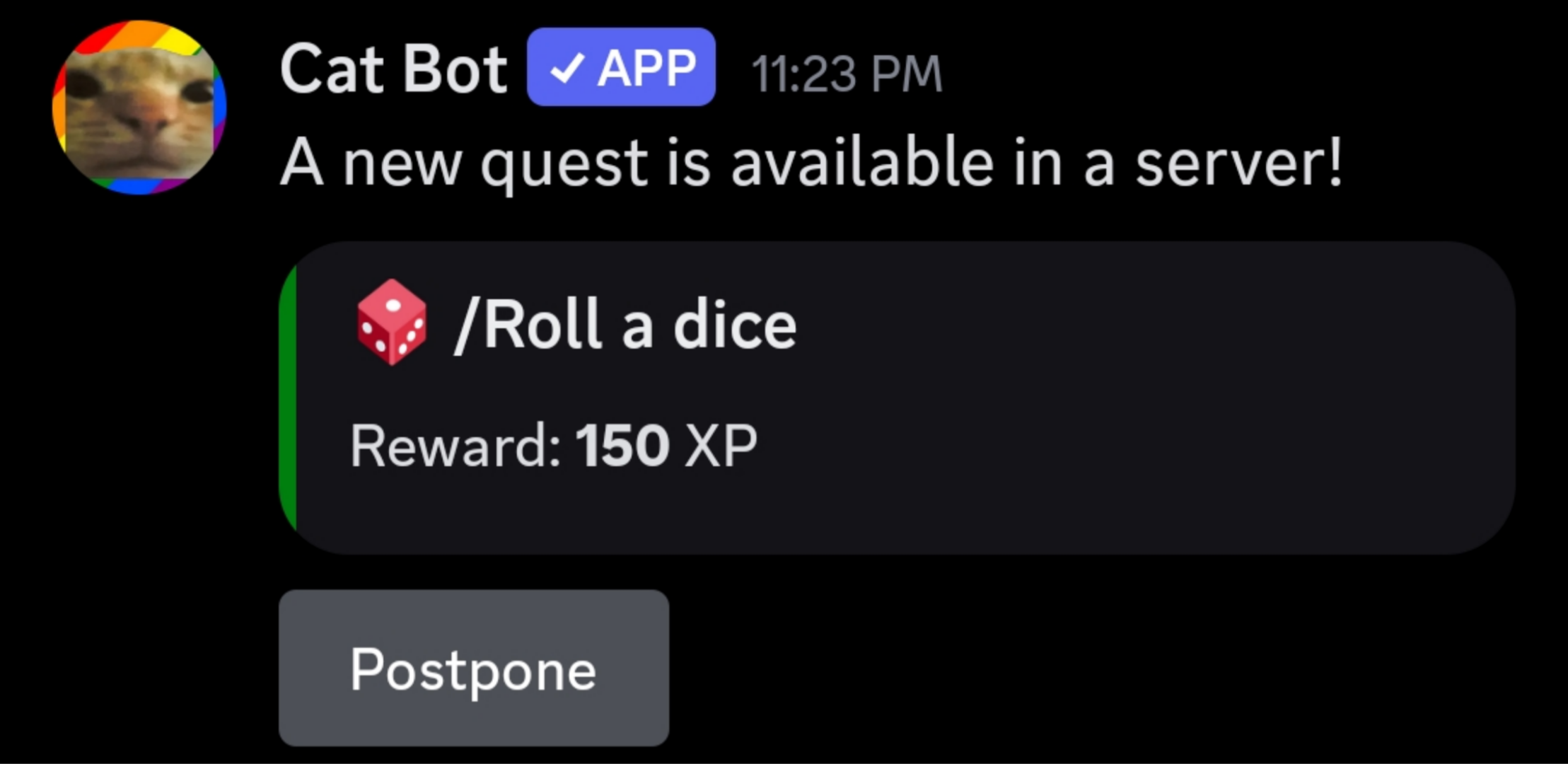
- The old rain end message (before June 1st 2025) was this:
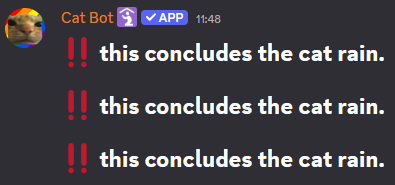
- On June 22nd 2025, Cat Bot's banner changed to an automated banner with a white background and black text saying "wow! i sure do wish i had
Current # of Servers + 1servers!!!! 😞". This was rolled back later that day.
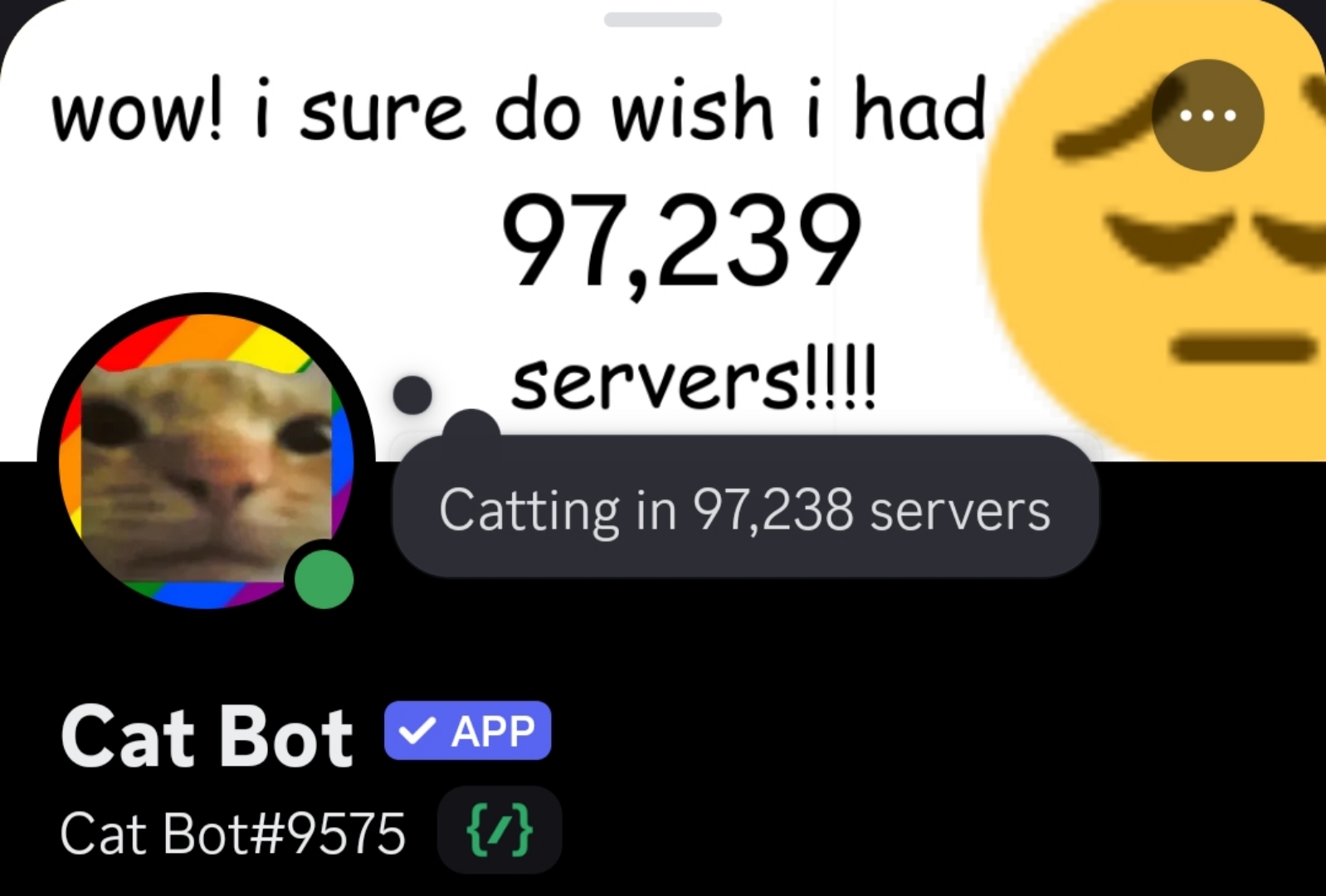
- On August 23rd 2025, because it's apparent Lia is not able to identify or fix the core issue of rains breaking, she added a rain revival system. On a catch Cat Bot detects if a rain ended unexpectedly and if so it will restart it and add 3 cats to it as compensation.
It might take a couple catches as the check is only run a bit after the rain should have normally ended.
- On September 26th 2025, more rain updates happened:
- Rain summaries! Cat Bot will show who caught what cats, and show the catches and people who cought each type.
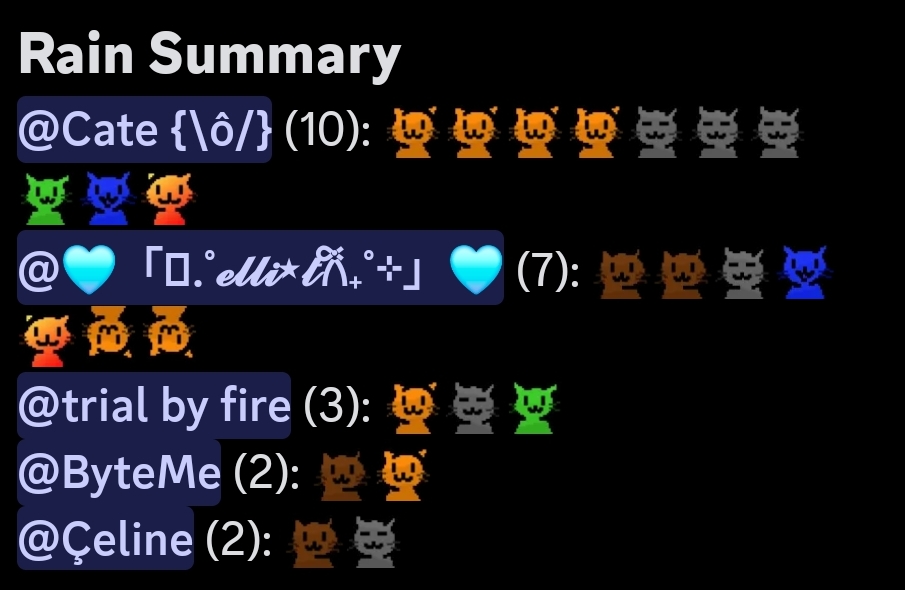
- If you give Cat Bot
Manage Permissions/Manage Rolesit will automatically lock the channel for 3 seconds after a rain ends.
-
On October 3rd 2025, even more rain updates, it's sort of a mix of old one and new one. There is a set amount of cats per rain and it waits 1-2 seconds after catch before spawning another one. However there is also a loop running every 5 seconds in the background during the duration of the rain and if that loop sees there have been no spawns for the previous 5 seconds it does a spawn itself to revive the loop, this is a lot less scuffed than the previous system.
-
On the same day, more rain updates:
-
The last rain's cat is no longer saved as fastest time.
-
Added ☔ in rain summary next to the person who activated the rain.
-
Rain summaries works over soft restarts.
-
The default spawn time was changed from 2-20 minutes to 1-10 minutes on October 23rd 2025 for the upcoming Catnip Update.
-
Balanced spawns were added on January 12th 2026, if there are more than 5 normal spawns, it will shift -11 to 11 seconds to prevent global ratelimits.